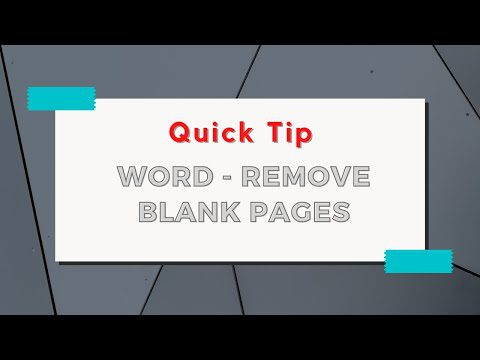Sometimes you end up with an extra page in Microsoft Word that you just can’t delete no matter how many times you backspace or hit the delete key. Most of the time this is because there is a pesky page break that you cannot see. Learn how to find the setting you need to see the page break and remove it
I am a big believer in putting the power of knowledge in the hands of the people who want to learn.
Here is a link to the Microsoft Support page where I verified the answer contained in this video.
https://support.microsoft.com/en-us/office/delete-a-blank-page-a5efa26e-6a21-4ac8-81ce-220a46d105a8
//Here are some of the tools that I use to create the videos on my channel.
▶ Video Editing Software: Camtasia https://techsmith.z6rjha.net/BXzWWq
▶ Screen Capture and Video Capture Software: SnagIt https://techsmith.z6rjha.net/BXzWWq
▶ vidIQ Keyword Research: https://vidiq.com/HeatherMajors
//Disclaimer
Some product links are affiliate links which means if you buy something I will receive a small commission at no additional cost to you.
If you liked this video please subscribe. It really helps the channel.
Cursuri interesante:
- How to Create a Table of Contents in Microsoft Word #shorts
- Simplest Excel Data Entry Form (No VBA) #shorts
- No More SUM Errors with the AGGREGATE Function in Excel #shorts
- Key Skills to get Software Testing Job Easily! #shorts #softwaretestingmentor
- Pronunciation Test 62: British English #pronunciation #britishaccent #britishenglish
- Catching All Exceptions Will Break Your Code // Python Tips
- Cum am învățat să codific în 4 luni & Am un loc de muncă! (Fără diplomă CS, fără Bootcamp)
- How to AutoFit EVERYTHING in Excel FAST! #shorts
- The Power of Immutability in Python Functional Programming
- ✨ The Art of Functional Programming: Simplifying Python Code