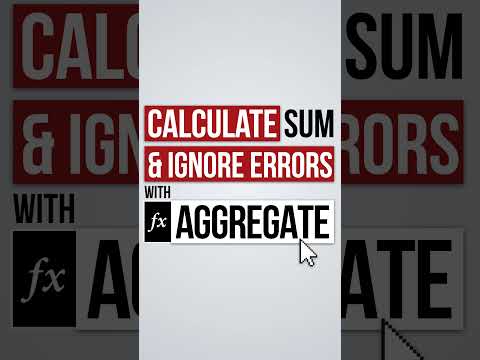A common problem that can occur in Microsoft Excel is that errors in the data show up in summary calculations. An easy way to avoid this is to use the AGGREGATE function. This is a powerful, multipurpose function that can perform 19 different aggregations like SUM, COUNT, AVERAGE, MAX, MIN, etc. with the option to ignore hidden rows and error values.
🌍 My Online Excel Courses ► https://www.xelplus.com/courses/
🎬 LINK to more YouTube Shorts videos: https://www.youtube.com/playlist?list=PLmHVyfmcRKyxLSnxEsaULkdYPgKuTtn84
🎒 Get the Official XelPlus MERCH: https://xelplus.creator-spring.com/
🎓 Not sure which of my Excel courses fits best for you? Take the quiz: https://www.xelplus.com/course-quiz/
📚 Excel RESOURCES I Recommend: https://www.xelplus.com/resources/
🎥 GEAR I use: https://www.xelplus.com/resources/#gear
More resources on my Amazon page: https://www.amazon.com/shop/leilagharani
Let’s connect on social:
Instagram: https://www.instagram.com/lgharani
Twitter: https://twitter.com/leilagharani
LinkedIn: https://at.linkedin.com/in/leilagharani
Note: This description contains affiliate links, which means at no additional cost to you, we will receive a small commission if you make a purchase using the links. This helps support the channel and allows us to continue to make videos like this. Thank you for your support!
#MsExcel
Cursuri interesante:
- How to AutoFit EVERYTHING in Excel FAST! #shorts
- Simplest Excel Data Entry Form (No VBA) #shorts
- How to Create a Table of Contents in Microsoft Word #shorts
- Best Data Structures and Algorithms Course? #shorts
- Basic grammar mistakes class 4. #shafins #spokenenglish
- Autofit column by VBA in Excel #shorts #trending #viral #ytshorts
- Curs Microsoft Excel
- XLOOKUP Function in Excel
- Cele mai bune cursuri gratuite de securitate cibernetică pentru 2024: Top 5 programe gratuite de certificare a securității cibernetice în 2024
- Deleting Blank Pages in Microsoft Word – Get Rid of Pesky Page Breaks